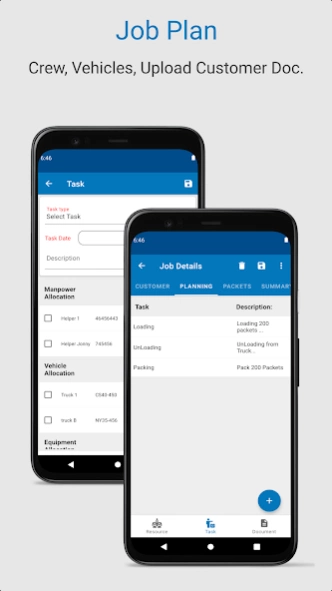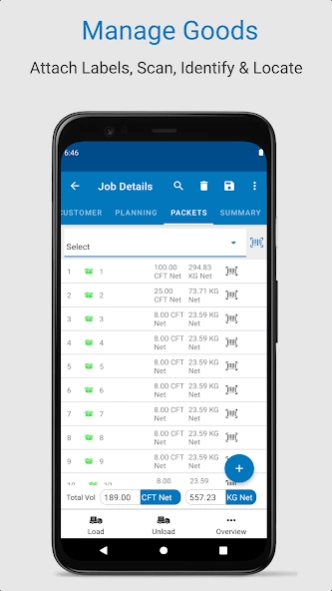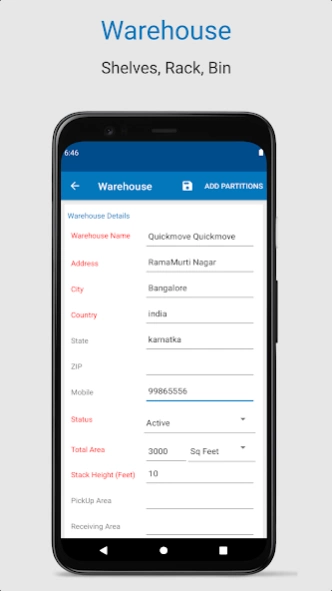Digital Logistics Inventory 1.8.2
Free Version
Publisher Description
Digital Logistics Inventory - Designed to transform the complete onsite logistics activities paperless
Digital Logistics Inventory App is specially designed for Freight Forwarding, Moving & Storage Companies. It captures the complete onsite logistics activities like Identify packets using QR/BAR code, Transit Good Received & Return, Storage Put away & Picklist, Packing, Loading & Unloading, Label creation using QR/BAR code, and attach packets with labels. Following electronic documents with customer/crew signature is possible to generate
Inventory List
Delivery Note
Job Summary
Transit Goods Received & Return
Storage Put away & Picklist
Damage Report
Customer Feedback
Insurance Value Form
Pre Packing Check List
This app increases the accuracy, transparency, quality and addresses the major pain areas of onsite logistics activities. This can be used as a standalone mode or connected mode with QuickMove Enterprise Suite.
About Digital Logistics Inventory
Digital Logistics Inventory is a free app for Android published in the Office Suites & Tools list of apps, part of Business.
The company that develops Digital Logistics Inventory is QuickMove Technologies Pvt Ltd. The latest version released by its developer is 1.8.2.
To install Digital Logistics Inventory on your Android device, just click the green Continue To App button above to start the installation process. The app is listed on our website since 2024-04-25 and was downloaded 6 times. We have already checked if the download link is safe, however for your own protection we recommend that you scan the downloaded app with your antivirus. Your antivirus may detect the Digital Logistics Inventory as malware as malware if the download link to com.quickmove.sa.execution is broken.
How to install Digital Logistics Inventory on your Android device:
- Click on the Continue To App button on our website. This will redirect you to Google Play.
- Once the Digital Logistics Inventory is shown in the Google Play listing of your Android device, you can start its download and installation. Tap on the Install button located below the search bar and to the right of the app icon.
- A pop-up window with the permissions required by Digital Logistics Inventory will be shown. Click on Accept to continue the process.
- Digital Logistics Inventory will be downloaded onto your device, displaying a progress. Once the download completes, the installation will start and you'll get a notification after the installation is finished.